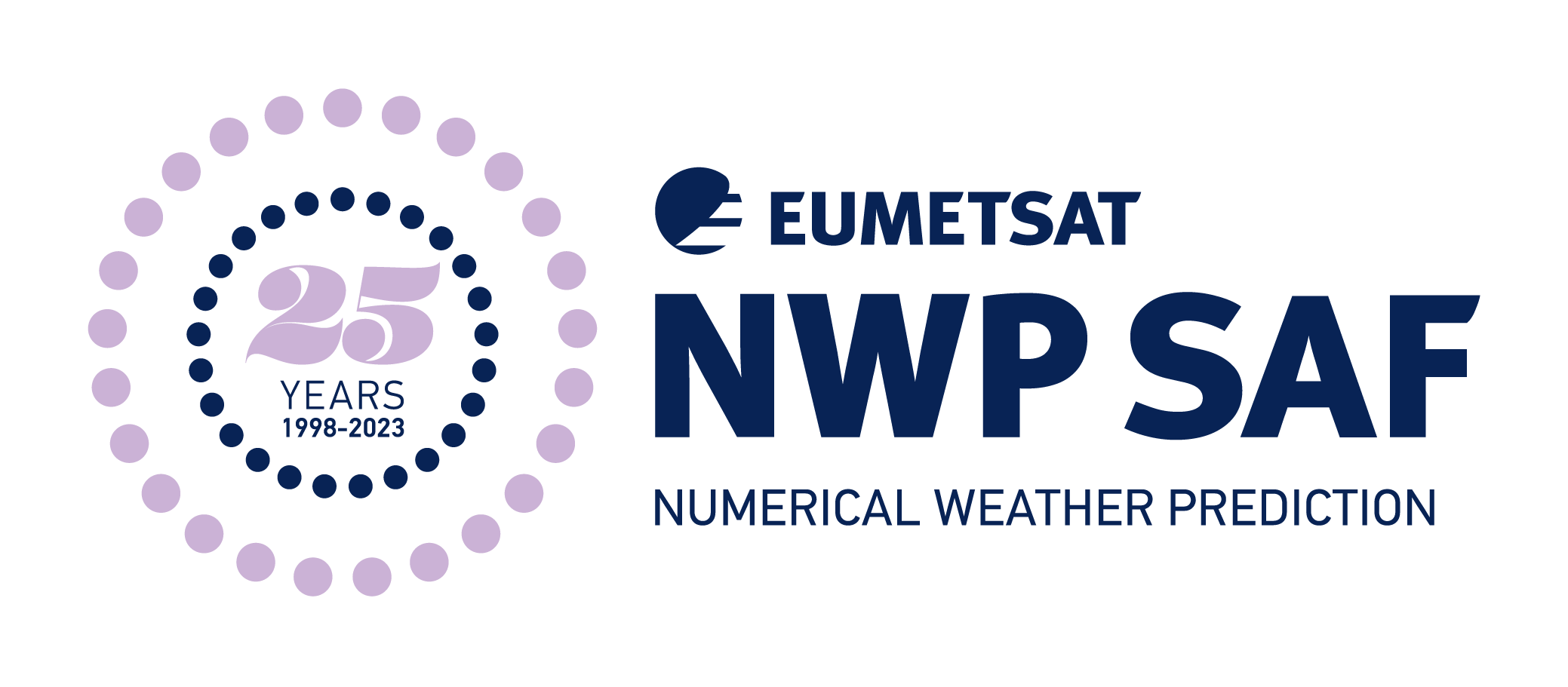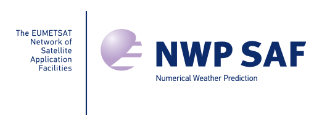AAPP User Guide
ATOVS and AVHRR Pre-processing Package (AAPP)
Document: NWPSAF-MO-UD-036
Version: 8.8
Date: August 2022
Author: Nigel Atkinson (Met Office)
This documentation was developed within the context of the EUMETSAT Satellite Application Facility on Numerical Weather Prediction (NWP SAF), under the Cooperation Agreement dated 29 June 2011 between EUMETSAT and the Met Office, UK, by one or more partners within the NWP SAF. The partners in the NWP SAF are the Met Office, ECMWF, DWD and Météo France.
Copyright 2016, EUMETSAT, All Rights Reserved.
AAPP v8 Userguide
- 1 Introduction
- 2 Summary of AAPP capabilities
- 3 What’s new in AAPP v8?
- 4 Building AAPP and preparing to run
- 5 Orbital elements and the satpos file
- 6 Processing direct broadcast data
- 7 Processing level 1 data from satellite agencies
- 8 Antenna pattern correction for microwave sounders
- 9 BUFR conversion tools
- 10 MAIA cloud masks
- 11 Conversion of AAPP binary formats to HDF5
- 12 Special considerations for DBNet contributing stations
- 13 Visualisation
- 14 What to do if you encounter a problem
- 15 Links to external resources
- 16 Change record
Introduction
The ATOVS and AVHRR Pre-processing Package (AAPP) originated in the late 1990s, in response to the need for a processing package for the direct readout data from NOAA-15 and its successors. Since then, many extensions have been added, e.g. a major enhancement to accommodate Metop in 2006 (AAPP v6) and extension to Suomi-NPP in 2012 (AAPP v7). The package is maintained by the EUMETSAT Satellite Application Facility for Numerical Weather Prediction (NWP SAF). The current major release is v8.
This guide provides information on the capabilities of AAPP, with practical hints on its use that are relevant to both new and experienced users. It also addresses some of the questions that have been posed by users of the over the years. It is intended to be used in conjunction with the other documents which are available on the AAPP web page, including:
-
- Installation Guide
- Scientific Description
- Software Description
- AAPP overview
- Data Formats
- OPS-LRS User Manual
- AAPP Top Level Design documents
Summary of AAPP capabilities
AAPP consists of a large number of tools for different aspects of polar-orbiter satellite data processing. These tools are mainly concerned with level 0 and level 1 processing, i.e. to generate basic quantities such as brightness temperatures, on the original satellite swath. It has a capability to generate cloud mask and sea surface temperature, but does not perform atmospheric temperature/humidity retrievals and is not intended as a visualisation tool: resources for those purposes are available elsewhere (see Links to external resources).
AAPP tools are available for the following functions:
- Raw data to level 1 processing for HRPT from NOAA POES satellites.
- Level 0 to level 1 processing for AHRPT from Metop.
- Ingest of level 1B files for NOAA POES or Metop satellites and onward processing to level 1c (original instrument grid) or level 1d (one instrument mapped to another).
- Ingest of Scientific Data Record (SDR) files from Suomi NPP, JPSS and FY-3 satellites. The input files are in hdf5 format.
- Spatial and/or spectral filtering, and re-mapping.
- Cloud mask generation (MAIA), for AVHRR and VIIRS.
- BUFR encoding and decoding.
- Conversion of AAPP outputs to hdf5 format (from v7.8)
- On NOAA POES: AMSU-A, AMSU-B, MHS, HIRS, AVHRR, MSU
- On Metop: AMSU-A, MHS, HIRS, IASI, AVHRR
- On Suomi-NPP and JPSS: ATMS, CrIS, VIIRS
- On FY-3: MWTS, MWHS, IRAS, HIRAS, MWRI
This Guide describes these capabilities, and also attempts to provide background information on what else you may need, such as raw-data processing tools and ancillary data.
In AAPP, the following conventions are used to descibe the different processing levels of data:
- Raw: data as transmitted by the spacecraft
- Level 0: After initial steps such as frame synchronisation have been performed. In the case of Metop, instruments are separated into different files.
- Level 1a: Raw counts, with instruments in separate files.
- Level 1b: Geo-referenced and calibrated data (reversible: calibration coefficients are separated from raw data).
- Level 1c: Geo-referenced and calibrated brightness temperatures and albedo (non-reversible: calibration coefficients are applied to numerical data). In the case of IASI, the spectra are apodized. In the case of microwave sounders, an antenna pattern correction will usually have been applied.
- Level 1d: Mapped and filtered data. Several instruments may be mapped to a common instrument grid. A cloud mask, or other derived products, may be included.
Note that EUMETSAT use a slightly different convention for level 1b: in the EUMETSAT definition the non-reversible application of calibration information has already been done, i.e. the 1b contains brightness temperatures not raw counts.
What’s new in AAPP v8?
The main changes in AAPP version 8, compared with the earlier v7, are as follows:
- Replacement of the old versions of MAIA cloud mask. Previously MAIA2.1 was used for AVHRR on HIRS grid and MAIA3 for AVHRR native grid. Now MAIA4 will be used for both AVHRR and VIIRS. One advantage of that is that GFS forecast fields can be used (readily available on the internet). For details, see MAIA cloud masks.
- Addition of interfaces to ecCodes, ECMWF’s new BUFR/GRIB software library. At this stage the interfaces to the old BUFRDC and GRIB_API packages are being retained, with the new software available as an option. For details, see BUFR conversion tools.
- Support for JPSS-1 (NOAA-20).
Some obsolete features of AAPP (e.g. support for Spot messages) have been removed.
Regarding operating systems and compilers:
- The obsolete g77 compiler is no longer supported. Any g77 users should migrate to gfortran.
- HP-UX and Solaris are no longer supported (there are no known users)
- The NWPSAF no longer has access to an AIX test system, though we will endeavour to assist AIX users.
- Mac OS is now supported.
Building AAPP and preparing to run
Detailed instructions for installing AAPP are provided in the AAPP Installation Guide. AAPP is usually distributed in the form of source code which must be compiled by the user, though this approach may change in the future as some users have indicated a desire to be able to download binaries. Note that one or more external libraries may be needed to achieve the functionality that you need, for example BUFRDC, ecCodes or hdf5 libraries. The GRIB-API library has been superseded by ecCodes.
You can find an example build script install_aapp8.sh in the downloads directory, which you can download to your workstation and customise to suit your requirements. It includes configuration and build steps for the external libraries, for AAPP and for OPS-LRS. Type ./install_aapp8.sh to see usage instructions.
An example configuration for AAPP could be:
./configure --prefix=/software/nwpsaf/aapp_run_8.1/ --fortran-compiler=gfortran --station=exeter --site-id=UKM \
--external-libs="-L$DIR_BUFRDC/lib -lbufr -L${DIR_HDF5}/lib -lhdf5 -lhdf5_hl -lhdf5_fortran -lhdf5hl_fortran -L$DIR_ECCODES/lib -leccodes -leccodes_f90" \
--external-includes="-I$DIR_HDF5/include -I$DIR_ECCODES/include"
where DIR_BUFRDC, DIR_HDF5 and DIR_ECCODES are the installation directories of the external libraries. The configure step would be followed by make and (optionally) make install. The AAPP Installation Guide gives more examples.
The IASI level 1 processor, OPS-LRS, is distributed as a separate sub-package – see the OPS-LRS User Manual. Before building OPS-LRS you should first build AAPP and the external libraries fftw-3.0.1 and xerces 7.0. The external libraries are available via the OPS-LRS auxiliary data link on the AAPP Downloads page. Note that xerces 7.0 is quite an old library, but later versions are not compatible with OPS-LRS. OPS-LRS is built using the usual configure > make > make install process. An example configuration for OPS-LRS could be:
./configure --prefix=/software/nwpsaf/OPS-LRS-V7.0/ --aapp-prefix=/software/nwpsaf/aapp_run_8.1/ --xrcs-prefix=/software/nwpsaf \ --fftw-prefix=/software/nwpsaf/ --arch=Linux-gfortran --site-id=UKM --nthreads=4 --optimize=normal
You should specify an appropriate number of threads at the configure step, e.g. --nthreads=4 or 8 depending on your computer resources. If you want to change it after building OPS, simply edit the OPS_SD.cfg file in the OPS-LRS-run/OPS/conf directory. Note that OPS-LRS runs 6 threads at start-up (WOM, MSGS, MP, JDBS, TES, SD_FRW) and then N threads for processing the IASI data. Usually N is 1 or a multiple of 4 (as IASI has 4 fields of view).
Depending on which components of AAPP you wish to run, you may also need to download some data files from the NWP SAF web site, e.g. data files for MAIA, and auxiliary files for the IASI instrument (the “BRD”, “GRD”, “ODB” files used by OPS-LRS). These are available from the AAPP Downloads page, together with a script that simplifies the downloading of the IASI files.
It is also recommended to run some of the test cases available on the AAPP Downloads page.
According to a 2015 survey, the following computer platforms were in use to run AAPP: (i) Linux, (ii) IBM AIX, (iii) Mac OS, (iv) windows running a unix emulator like Cygwin. In the past, HPUX and Solaris were also supported but there are now no known users for these platforms. Commonly used Fortran compilers include (most popular first): (i) gfortran, (ii) g95, (iii) g77 (no longer supported), (iv) ifort, (v) xlf, (vi) pgf. In 2020, it was established that the majority of users are running Linux: CentOS7 operating system is popular; there are a few Ubuntu users.
Before running any of the commands listed in the following sections, you need to set up your environment variables using the ATOVS_ENV8 file which is located in the top directory:
AAPP_PREFIX=name_of_top_directory
. $AAPP_PREFIX/ATOVS_CONF
This will automatically add the necessary AAPP directories to your $PATH, so that you can run them from any directory that you choose.
You may also need to set LD_LIBRARY_PATH, if you have installed external libraries locally (e.g. hdf5 or ecCodes).
Important note: please avoid the use of accents such as é in directory names, for both the AAPP installation and the test cases. The Fortran code cannot cope with accents and is likely to fail.
Orbital elements and the satpos file
Orbital elements are required for the navigation process. They are bulletins that provide the satellite position and velocity at a given time, and hence allow the software to predict future positions. Usually, 2-line elements (often abbreviated to TLE) are used. Some users prefer TBUS bulletins, but these are not available for all satellites and are not described in this section. You don’t need to know the TLE format in order to use them, but for reference it is described on the Celestrak web site. There are various sources on the internet for these bulletins, including:
https://service.eumetsat.int/tle/ Metop-A/B/C, NOAA-15/18/19/20, Suomi-NPP. The Metop bulletins are generated by EUMETSAT directly, the NOAA bulletins are generated from 4-line elements.
https://is.sci.gsfc.nasa.gov/ancillary/ephemeris/tle/drl.tle Aqua, Terra, Suomi-NPP, NOAA-20. Generated by NASA.
https://www.space-track.org/ Requires registration. Generated by NORAD for many satellites using satellite tracking techniques.
http://celestrak.com/NORAD/elements/ File “weather.txt” contains the satellites of interest. Same data as space-track.
http://www.shinetek.com.cn/eos_data/ Also includes the “1line” elements that are needed for FY-3 level 1 processing.
https://satellite.nsmc.org.cn/portalsite/default.aspx FY-3 only.
Alternatively, you can extract TLE data for NOAA and Metop satellites from the Metop Multi-Mission Administration Message (MMAM). This can be obtained from the direct broadcast HKTM file, or they can be viewed from the EUMETSAT web site here. Instructions for extracting TLE bulletins from the HKTM level 0 files are given in the AAPP v7.4 Release Note.
For the web-based bulletins, we recommend using the EUMETSAT and NASA TLEs (the first 2 sources in the list), as the bulletins take account of satellite manoeuvres. With bulletins from space-track and celestrak, note that sometimes (rarely) the bulletins are not updated for several days, and this can cause problems for satellite tracking. There are also occasional issues with inconsistency in the orbit numbers.
For historical bulletins it is best to use the space-track web interface. To process HRPT data for a given day you must have a TLE bulletin that is valid before the start of that day.
There is an AAPP tool available to download current bulletins – called get_tle. It uses the environment variables PAR_NAVIGATION_TLE_URL_DOWNLOAD and optionally PAR_NAVIGATION_TLE_USER, PAR_NAVIGATION_TLE_PASSWD that are defined in your ATOVS_ENV8 file. In the AAPP structure, files are normally placed in monthly subdirectories of $DIR_NAVIGATION/tle_db (where $DIR_NAVIGATION defaults to $AAPP_PREFIX/AAPP/orbelems). You can either use the get_tle tool or you can retrieve the files yourself. The files must have names of the form tle_yyyymmdd_hhmm.txt, where yyyymmdd_hhmm is the date/time of your download.
For space-track.org retrieval, you can specify which satellites you are interested in via the environment variable PAR_NAVIGATION_TLE_CATALOGUE – a list of NORAD catalogue numbers. It defaults to a list that includes NOAA, Metop, NPP, FY3 and Terra/Aqua satellites (see the get_tle script)
When AAPP ingests a TLE file it updates the various “index” files, one for each satellite of interest, e.g. tle_noaa19.index. The TLE index file is updated whenever you run the top level script AAPP_RUN_NOAA or AAPP_RUN_METOP (see section 5). The software only looks for TLE files that are newer than the index file, so to force older files to be ingested you have to use the unix touch command to change the time stamp of the bulletins. If you want to ingest TLE files by hand you can do it like this (after setting up your AAPP environment):
tleing -s noaa19
The next step (also performed automatically by AAPP_RUN_NOAA or AAPP_RUN_METOP) is to generate a “satpos” file for a particular time period. This is done by program satpostle. You can run it by hand, if needed, like this:
satpostle -o -s noaa19 -n 1.2
The above example generates a satpos file for today, containing 1.2 days, with position/velocity information every 2 minutes. There are various options if you want to use, for example, a different time period. The result is stored in directory $DIR_NAVIGATION/satpos. If you suspect a problem with a satpos file (e.g. you get an error when reading the file), simply delete it and re-generate it.
You should make sure that the lists of satellites (PAR_NAVIGATION_DEFAULT_LISTESAT) and bulletins (PAR_NAVIGATION_DEFAULT_LISTEBUL) in your ATOVS_ENV7 file are appropriate.
Processing direct broadcast data
NOAA satellites
AAPP assumes that the input HRPT file has been unpacked into 16 bit words (only the least significant 10 bits are used), with 11090 words per “minor frame”, and 6 minor frames per second. For details, see section 4.1 of the NOAA KLM User Guide. AAPP doesn’t care whether the data are in big-endian (most significant byte first) or little-endian (least significant byte first) format, it can handle both.
However, not all reception systems deliver this unpacked format. Some deliver a packed format, which is in effect a continuous bit stream of 10-bit words, packed into 16-bit words. The complication here is that 11090 10-bit words equates to 13862.5 bytes, so fill bits are often inserted. Different stations have different ways of doing this. If you know the format of your reception station then there is an AAPP tool unpack_noaa_hrpt that can unpack it. But you may need to modify the source file unpack_noaa_hrpt.F, in particular the parameters bytes_in and words_out (normally set to 27740 and 22180 respectively, to suit Met Office raw files). If you don’t know the format of your raw files then please contact the NWP SAF Helpdesk and we can help either by providing an analysis tool or by examining a sample of your data.
The main processing is done by script AAPP_RUN_NOAA. You need to make sure that the environment variable $WRK points to a valid working directory. Then run the command like this:
AAPP_RUN_NOAA -i "$instruments" -g "$grids" hrptfile
e.g. if instruments=”AMSU-A MHS HIRS AVHRR” and grids=”HIRS” then the output will include a HIRS level 1d file (with mapped AMSU, MHS and AVHRR), plus the various level 1b and 1c files. If you don’t need level 1d then just set grids to ” ” (a string containing a blank character). If you need AVHRR 1b but not mapped to HIRS add the “-z” flag.
If you want the MAIA cloud mask on the full-resolution AVHRR grid, you will have to run MAIA separately: see MAIA_cloud_masks.
See also Figure 1 of the AAPP version 7 Top Level Design.
Metop satellites
The input to AAPP is “EPS level 0”. Some reception systems deliver this format. But if you only have CADU data (or other raw data) you will have to convert to level 0 yourself. EUMETSAT have made available the Metopizer tool which can do this conversion. It is available on their Software page. The Metopizer tools that you are most likely to need to use are cadu_to_ccsds and ccsds_to_l0. Note that Metopizer version 3.51 has a new version of ccsds_to_l0 that correctly handles the Metop Multi-Mission Administration Message (MMAM) and generates EPS level 0 files that can be input directly to AAPP: see the AAPP test case metopizer_and_AAPP. With earlier versions of the Metopizer, additional steps were needed (see next paragraph).
The EPS level 0 file is supposed to contain a VIADR containing, among other things, information to convert satellite time to UTC time. This is needed for accurate navigation. Sometimes the VIADR is either missing or contains the wrong information. In this case, AAPP has a tool patch-level0-from-mmam.exe to correct it. To run the tool, either (i) add HKTM to the list of instruments when you call AAPP_RUN_METOP, or (ii) follow the instructions in section 4 of the AAPP v7.4 Release Note.
If you wish to process IASI, you will need to install the OPS-LRS software (as discussed earlier). Then before running the main AAPP script you will need to set the environment variables DIR_IASICONFIG (to point to the auxiliary files) and PATH_OPS (to point to the OPS-LRS-run/OPS/perl directory containing the ops_process script).
The main processing is done by the script AAPP_RUN_METOP. To process a set of EPS L0 files in the current directory, the command is:
AAPP_RUN_METOP -i "$instruments" -g "$grids"where instruments can be any of AMSU-A, MHS, HIRS, AVHRR, IASI. You can specify different input and output directories if preferred. The L0 files must have file names of the form *_???_00_M*Z, e.g. AMSA_xxx_00_M02_20020808181206Z_20020808195406Z_N_O_20020808201206Z. Remember that M02 is Metop-A, M01 is Metop-B and M03 is Metop-C. There is no HIRS on Metop-C.
IASI considerations
If IASI is specified in the list of instruments then AVHRR must be included also. First AVHRR is processed to level 1b. Then OPS-LRS is invoked in dump mode using ops_process. The output from OPS-LRS is a IASI l1c file in EPS format, but the AAPP_RUN_METOP script converts this to an AAPP-style “.l1c” format. If you want to access the EPS format file, it is found in the $WRK directory in a hidden directory M01(or M02)/.keep/*/to_pgf.
To run OPS-LRS in granule mode you would have to use lower-level commands – and would need the input L0 files also to be in granule form. The NWPSAF can advise if needed.
After completion of OPS-LRS, if “$grids” includes IASI then atovpp will be run. A key data files is IASI.fdf, which contains the channel selection to be used. Also, if Principal Components are requested in the IASI.fdf then you will need the appropriate eigenvector files; these are specified in file iasi_eigenvectors_spec.dat which by default is in $DIR_PREPROC (i.e. $AAPP_PREFIX/AAPP/data/preproc), but can be elsewhere if you define an environment variable DIR_IASI_PREPROC.
See also Figure 3 of the AAPP version 7 Top Level Design.
Suomi-NPP and JPSS satellites
To process raw S-NPP/JPSS direct readout data you will need to run external programs, as follows:
You may also need to run nagg (part of the hdf5 tools) to manipulate granules. ATMS and CrIS granules are normally 32 seconds in duration, so a typical pass generates many granules.
The AAPP tools atms_sdr and cris_sdr can ingest the SDRs for ATMS and CrIS, generating AAPP-style “.l1c” files. You can then run:
atovpp– to map ATMS to CrIS, i.e. create CrIS level 1d; oratms_beamwidthif you just want to do beamwidth manipulation on ATMS without the re-mappingcris_channelsif you want to do a channel selection for CrIS level 1c without re-mapping ATMS.
Key files that you may need to change are atms_beamwidth.dat and CRIS.fdf, by default located in $DIR_PREPROC.
Note that ATMS level 1d by default comprises antenna-pattern-corrected brightness temperatures. This is discussed further in Antenna pattern correction.
For more information, please see the document Appendix to scientific description – Pre-processing of ATMS and CrIS.
FY-3 satellites
Level 0 and Level 1 processors are provided by CMA, see http://satellite.cma.gov.cn/portalsite/default.aspx -> Tools -> Softwares. Currently these tools support MWTS, MWHS, IRAS, HIRAS, MWRI, VIRR and MERSI.
After running the CMA software packages fy3l0db and fy3l1db (or fy3cl0db, fy3cl1db in the case of FY-3C), the AAPP tools iras_sdr, mwhs2_sdr, mwhs_sdr, mwri_sdr, mwts2_sdr, mwts_sdr, hiras_sdr can be used to convert the hdf5 files into AAPP-style binary files.
You can then run tools such as mwhs2_beamwidth, mwhs_beamwidth, mwts2_beamwidth if you wish to do spatial filtering. Also, there are re-mapping tools mwhs2_to_iras, mwhs_to_mwts, mwts2_to_iras, mwts2_to_mwhs2. Key files that you may need to change are mwhs_beamwidth.dat, mwhs2_beamwidth.dat, mwts_beamwidth.dat, mwts2_beamwidth.dat. Note that the MWTS and MWHS “.l1c” files have slots for mapped instruments, so there is no “.l1d” format needed.
Processing level 1 data from satellite agencies
NOAA 1b
AAPP is commonly used to process level 1b sounder data from NOAA CLASS archive, or level 1b data disseminated by NOAA in near real time. See Figure 2 of the AAPP version 7 Top Level Design. Since NOAA-15, the NOAA 1b format and AAPP 1b formats for sounder instruments have been identical. You can run atovin and atovpp individually. Input files can be specified by name or you can use the defaults which are aman.l1b, ambn.l1b, hrsn.l1b.
You should be aware that data from NOAA CLASS may include a 512-byte archive header, unless you have disabled it in your user options. This needs to be removed before AAPP processing. To confirm whether or not the archive header exists, run
[[ $(tail -c +31 $file | head -c 42) = $file ]] && echo Y || echo N
If the result of this test is “Y” then remove the header like this:
mv $file ${file}_original; dd bs=512 skip=1 if=${file}_original of=${file}
You can then proceed to run atovin, e.g. for AMSU-A: atovin -f $file AMSU-A.
In the case of AVHRR, and the older NOAA satellites, NOAA level 1b is different from AAPP level 1b. In AAPP v7.6, the tool noaa_class_to_aapp was introduced to convert from NOAA format to AAPP format, and the tool avhrr_aapp_to_class to convert from AAPP format to NOAA format. See the AAPP v7.6 Release Note. In fact, noaa_class_to_aapp calls one of several different executables depending on the instrument that it finds in the 1b header record.
Also, bear in mind that for AVHRR the NOAA 1b files can have 8-bit, 10-bit or 16-bit words for the instrument counts. In the AAPP 1b, these are always 16-bit words. For post-NOAA-15 satellites the differences are described further in the AAPP Data Formats document.
An earlier AAPP tool, hrpt1b_noaa, was used to do a partial conversion of NOAA 1b to AAPP 1b for AVHRR, but this program is superseded by noaa_class_to_aapp. If you find a case that is not correctly handled, please notify the NWPSAF Helpdesk.
See also the NOAA “POD User Guide” and “KLM User’s Guide”, available at https://www1.ncdc.noaa.gov/pub/data/satellite/publications/podguides/
EPS level 1b/1c
The EUMETSAT archive can be used to extract AMSU, HIRS, MHS, IASI and AVHRR files in native EPS format. However whilst AAPP can handle IASI and AVHRR, there are no AAPP tools to handle AMSU, HIRS or MHS in EPS format. The user is recommended to specify BUFR output for these instruments (see BUFR conversion tools).
To convert IASI l1c from EPS format to AAPP format, the tool is convert_iasi1c (part of the “iasi-tools“). For AVHRR, the command is convert_avh1b (in “metop-tools“). The AVHRR tool does not perform a full conversion back to raw counts; it generates scaled radiances instead.
Suomi-NPP, JPSS and FY-3
For these missions the format used by the agency (NOAA or CMA) for SDR files is hdf5, and they can be converted to AAPP-style level 1b files using the previously-mentioned tools atms_sdr, cris_sdr, etc. Data are also commonly distributed in BUFR, see BUFR conversion tools.
Antenna pattern correction for microwave sounders
Microwave sounder brightness temperatures are normally corrected for the fact that antenna sidelobes are sensitive to radiation originating from outside the earth’s disk (i.e. from cold space or the satellite itself). The uncorrected temperatures are known as “antenna temperatures”.
For AMSU and MHS, this is handled in AAPP by the “efficiency factors” provided in data file fdf.dat. For each channel, and each field of view, three numbers are provided: the fraction of the signal that originates from earth, the fraction from the spacecraft and the fraction from space. To simplify the calculation, it is usually assumed that the spacecraft is at the same temperature as the earth.
The efficiency factors are computed from pre-launch measurements of antenna pattern, by the agency responsible for supplying the instrument. However, in some cases there are different versions of the correction available in AAPP, e.g. a version 1 that was available at the time of launch or a version 2 that was issued later. The version number is stored in the level 1c header (e.g. ama1c_h_vnantennacorr).
The antenna correction is applied by AAPP routine atovin, called automatically by AAPP_RUN_NOAA or AAPP_RUN_METOP.
The default is to use the first set of antenna corrections for each satellite. However, it is possible for the user to specify that a particular version of the antenna correction be used for a particular satellite, via environment variables, e.g.
export FDFSAT="METO-02 NOAA-18" export FDFVN="2 1"
will use the second set for Metop-A and the first set for NOAA-18. In fact, this configuration is recommended for DBNet/RARS applications – to maintain consistency with global data generated by EUMETSAT. Be careful with the satellite names, they must be in the above format (7 characters).
If you are processing historic data, please note that that there are some errors in the AMSU-B/MHS sections of the fdf.dat file. For NOAA-15, -16, -17 and -18, channel 19 incorrectly contains the channel 16 corrections and channel 20 incorrectly contains the channel 17 correction. This is a bug dating right back to AAPP v1.0 in 1998. Thanks to Hans et al. (Remote Sens. 2019, 11, 548) for pointing this out. Note also that NOAA-18 MHS contains the NOAA-15 AMSU-B correction, for all channels. These instruments are no longer operating.
AAPP also provides a tool to allow you to apply or undo an antenna correction:
atovin_antcorr [-f "files"] [-z] [instrument1] [instrument2]
where the -z flag is used to undo a correction. The instrument1/2 can be any of AMSU-A, AMSU-B, MHS. The header variable ama1c_h_vnantennacorr or amb1c_h_vnantennacorr is used to determine which version of the correction to undo. If the version number is set to zero then it is assumed that no correction is applied.
In the case of ATMS, the AAPP level 1c format includes both antenna temperatures and brightness temperatures. (The former are taken from the Temperature Data Record, TDR, while the latter are from the Sensor Data Record, SDR). ATMS level 1d only has one set of temperatures, and these are by default brightness temperatures. Different centres may have different conventions: if you need your local data to use antenna temperatures (which was the practice at the Met Office prior to 2019), you will need to modify the Fortran program atms_beamwidth.F: change atms1c_btemps to atms1c_anttemps the first time it appears (not the second time). Then recompile that program.
BUFR conversion tools
The Binary Universal Form for the Representation of meteorological data (BUFR) is a binary data format maintained by the World Meteorological Organization (WMO). It is a table driven code. The latest version of the tables can be found here, in particular note the “BUFR Table B” (descriptors), “BUFR Table D” (sequences), “Code and Flag Tables”, and the “Common Code Tables”.
AAPP has interfaces with the ECMWF BUFRDC software package. AAPP v8 also has interfaces to ecCodes and it is anticipated that in the future there will be a migration from BUFRDC to ecCodes.
Supported instruments and AAPP formats are shown in the following table.
| Instrument | AAPP format | Table D sequence | Data on GTS? | Notes |
| AMSU-A | 1c | 310009 | Yes | Used for global and regional (DBNet) exchange. |
| AMSU-B/MHS | 1c | 310010 | Yes | Used for global and regional (DBNet) exchange. |
| HIRS | 1c | 310008 | Yes | Used for global and regional (DBNet) exchange. |
| HIRS | 1d | – | No | Met Office sequence; uses some local descriptors. Includes mapped AMSU/MHS. |
| IASI | 1c | 340001 | No | In use prior to 2010. Fixed set of 8700 channels. |
| IASI | 1c | 340007 | Yes | Supersedes 340001. Includes additional quality information. See note below on the ENHANCED_IASI environment variable. |
| PCIASI | 1c | 340008 | Yes | Used by DBNet. Includes channel subset and/or PC scores. Number of channels/PCs set by delayed replication. |
| IASI | 1d | – | No | Met Office sequence. Includes mapped AMSU/MHS. |
| ATMS | 1c | 310061 | Yes | |
| ATMS | 1d | – | No | Met Office sequence. |
| CRIS | 1c | 310060 | Yes | Number of channels set by delayed replication. Now deprecated: superseded by the CRISFSR sequence |
| CRISFSR | 1c | – | Yes | As for CrIS 1c, but with provision for extra guard channels and a VIIRS cluster analysis. AAPP support using ecCodes only, not BUFRDC. |
| CRIS | 1d | – | No | Met Office sequence. Includes mapped ATMS. |
| MWTS/MWTS2/MWHS/MWHS2/IRAS/MWRI | 1c | – | No | Legacy sequence originally devised by ECMWF in conjunction with CMA; superseded by the sequence below for all except MWRI. |
| MWTS2/MWHS2/IRAS | 1c | 310070/310071/310072 | Yes | New sequences devised by CMA in 2017. To create data using these sequences using AAPP, set the environment variable USE_VASS_SEQUENCE=Y before running eccodes_encodebufr_1c. Not available with BUFRDC. |
| MWTS2/MWHS2/IRAS | 1d | – | No | Met Office sequence. Flexible with up to 2 mapped instruments. |
BUFR Section 3 (the data description section) contains either the Table D sequence given in the table, or where there is no sequence number it contains the list of Table B descriptors.
BUFR encode/decode using BUFRDC
To run the AAPP BUFR tools, using the BUFRDC library, you need to do the following:
-
- Ensure that AAPP has been built correctly, linked to BUFRDC.
- Define and export the environment variable BUFR_TABLES – pointing to the directory containing the BUFR tables (with trailing /). Usually it is recommended to use the tables provided with BUFRDC.
- For encoding, you may also need to define some other environment variables, such as
ORIGINATING_CENTRE e.g. 74=Met Office; defaults to 255=missing SUB_CENTRE defaults to 0. Important for DBNet (RARS) stations. CENTRE_ID centre code for use in Section 4, where applicable; defaults to 255. MASTER_TABLE The version of the BUFR tables to use. LOCAL_TABLE Defaults to 0 BUFR_EDITION Defaults to 4 MESSAGE_SUBTYPE Local subtype, can be anything you like but if not specified some defaults are provided. ENHANCED_IASI Should be set to "Y" if you want to use 340007 sequence. USE_OB_TIME Set to Y if you want to put the observation time in Section 1 (recommended). Otherwise it uses clock time. ATMS_THIN e.g. set to 3 if you want to only encode 1 spot in 3 in the 1d sequence. MWTS2_THIN As above MWHS2_THIN As above IRAS_THIN As above
The encoder is invoked like this:
aapp_encodebufr_1c -i "${infiles}" "${instruments}"
where “${instruments}” is a list of instruments (as in the above table), one for each input file, e.g. “AMSU-A MHS HIRS”. The output is one or more files with suffix “.bufr”.
The decoder is invoked like this:
aapp_decodebufr_1c -i "${bufrfiles}" [${instruments}]
In most cases the list of instruments is optional, but is required if the instrument cannot be identified from the BUFR sequence number, e.g. for MWTS, MWTS2, MWHS, MWHS2, IRAS. The output is one or more files with suffix “.l1c”. Decoders have not been implemented for level 1d.
It is worth noting that NCEP use some different sequences to those listed in the table. For CrIS there is a local sequence number of 310193 but the actual sequence is the same as 310060. For IASI they use a sequence 361207 (“NC21241”) which is similar to 340001 but using delayed replication to specify the channel subset; this is not currently supported by AAPP.
BUFR encode/decode using ecCodes
If you are using ecCodes, there are a few differences:
- The AAPP encode/decode programs are named eccodes_encodebufr_1c and eccodes_decodebufr_1c
- Although LOCAL_TABLE defaults to zero on encode, ecCodes is more tolerant if LOCAL_TABLE is non-zero. If a local table is not found, it will attempt to use the standard tables.
- There is no BUFR_TABLES environment variable. BUFR tables are automatically located in the ecCodes directory structure, and this is sufficient for datasets that use the standard tables (i.e. all the level 1c datasets).
- Some of the level 1d datasets require local tables, which are supplied with AAPP and can be accessed using an environment variable ECCODES_DEFINITION_PATH. In order to work with these level 1d datasets, you can define (e.g. in ATOVS_ENV8):
export ECCODES_DEFINITION_PATH=$AAPP_PREFIX/AAPP/data/tools_eccodes/definitions:$DIR_ECCODES/share/eccodes/definitions
where the first part points to the local definitions and the second part points to the default definitions that are supplied with ecCodes. For example, AAPP subdirectory definitions/bufr/tables/0/local/1/74/0 would contain tables for centre 74 (Met Office) local table 1. It is only necessary to include non-standard definitions in these local tables. From ecCodes v2.18.0 onwards, this procedure is simplified because you don’t need to include the default path in ECCODES_DEFINITION_PATH, only the local path.
- A new BUFR sequence for CrIS Full-Spectral-Resolution data (devised by NOAA) is implemented in the ecCodes interface.
- Some of the level 1d encoders are not yet implemented in the ecCodes interface.
Note that AAPP can be built with both BUFRDC and ecCodes linked in – allowing either interface to be used. However, AAPP should not be built with both GRIB_API and ecCodes.
For CrIS and IASI, the default is to encode 1 message per scan. In AAPP v7, this was set to 6 messages per scan in order to reduce message lengths, but the use of 1 message per scan has several advantages: (i) runs faster, (ii) produces a better-compressed output, (iii) the number of bulletins per pass (for direct broadcast) is less than 100, as recommended in the GTS manual. The default can be over-ridden via environment variables MESSAGES_PER_SCAN_IASI, MESSAGES_PER_SCAN_PCIASI, MESSAGES_PER_SCAN_CRIS, MESSAGES_PER_SCAN_CRISFSR. For other instruments, one or more scans are encoded into a message; the settings are hard-coded (e.g. 5 scans for AMSU-A, MHS and HIRS; 3 scans for ATMS).
MAIA cloud masks
In AAPP v7, three versions of MAIA (Mask AVHRR for Inversion ATOVS) were included in AAPP:
- MAIA v2.1, AVHRR cloud mask on the HIRS grid
- MAIA v3, AVHRR cloud mask on the full-resolution AVHRR grid
- MAIA4, VIIRS cloud mask
In AAPP v8 they are merged into an updated MAIA4.
An NWP model background field is needed to run MAIA4. In the past, users have had to rely on ECMWF or Météo-France model fields but as of AAPP v7.9 (Feb 2015) it has been possible to use GFS model fields for MAIA4 – these are freely available on the Internet and are downloaded automatically when needed.
In order to use GFS forecast files, you will have to have an environment variable:
MAIA4_USE_GFS="yes"
It is possible to define also:
MAIA4_REMOTE_GFS_DIR=url
By default the url is set to http://jpssdb.ssec.wisc.edu/cspp_v_2_0/ancillary/ but can be defined to http://jpssdb.ssec.wisc.edu/ancillary/ to process old data.
You can specify the directory in which forecast files are stored via the environment variable:
DIR_FORECAST
The method of generating each cloud mask is shown in the following table:
| HIRS grid | AVHRR grid | VIIRS | |
| Main script | AAPP_RUN_NOAA / AAPP_RUN_METOP | MAIA4_RUN_AVHRR | MAIA4_RUN |
| Sub-script | avh2hirs | maia4_Avhrr | maia4 |
| Input | HIRS l1d + AVHRR l1b | AVHRRl1b or PFS1b or L0 | VIIRS SDR files and GMODO/GMTCO files |
| Output | HIRS l1d | avhCT file (hdf5) | viiCT file (hdf5) |
| Specific environment variables | RUN_MAIA (yes/no) | – | – |
Note that for the AVHRR to HIRS mapping, running the full MAIA4 is significantly slower than the old MAIA2.1. Therefore an option (RUN_MAIA=no) has been provided to just map the AVHRR radiances to HIRS grid – i.e. the user gets the mean and standard deviation of the spots that fall within the HIRS footprint, for each AVHRR channel. This is the default.
For further information on MAIA, please see the AAPP Software description and the MAIA version 4 Scientific User Manual.
Conversion of AAPP binary formats to HDF5
The tool convert_to_hdf5 was introduced in AAPP v7.8 (as a result of an action from the ITSC-19 conference). It converts AAPP level 1c/1d files to hdf5 format, and can also be used for AVHRR level 1b. The hdf5 output has a number of top-level attributes, which in general correspond to the items in the 1b/1c/1d header record. In some cases the names or units are changed but these are intended to be self-explanatory. There are also groups like “Data”, “Geolocation”, containing the main datasets, with attributes to describe them. You can use a tool such as “h5dump” to examine the output file.
You will find that there are strong similarities between the resulting hdf5 products, for different instruments. This should make it easier to ingest AAPP outputs into other applications, without having to know the details of the AAPP l1c format.
The hdf5 format is more flexible than the traditional AAPP l1c format. For example, an option has been introduced in convert_to_hdf5 to output just a limited geographical subset in the AVHRR l1c.h5 product: see the AAPP v7.13 Release Note.
Special considerations for DBNet contributing stations
The Direct Broadcast Network (DBNet) is the programme run by WMO aimed at distributing direct broadcast sounder data to NWP centres worldwide, with timeliness suitable for regional NWP models. The ATOVS component is known as RARS (Regional ATOVS Retransmission Service). In recent years the concept has been extended to cover IASI, ATMS, CrIS and the FY-3 sounder system known as VASS (=MWTS+MWHS+IRAS). AAPP is used to a greater or lesser degree in all the processing chains, but not all stations will be contributing to all services.
The table below shows which parts of AAPP and linked libraries are needed for each service. It also shows the requirements for external software. Please note that in most cases “BUFR” can be either BUFRDC or ecCodes, but we recommend that centres start to use ecCodes. (Note that ecCodes is mandatory if you are processing NOAA-20 CrIS).
| Satellite/instrument | AAPP build requirements | AAPP configuration | External requirements |
| NOAA ATOVS | BUFR | – | – |
| Metop ATOVS | BUFR | – | Raw to EPS level 0 (e.g. Metopizer) |
| Metop IASI | OPS-LRS + BUFR | 500 IASI channels + 300 PCs (config file IASI.fdf) |
Raw to EPS level 0 (e.g. Metopizer) |
| ATMS/CrIS | hdf5 (C interface) + BUFR | As of April 2020: 431 channels for both SNPP and NOAA-20 (CRIS_FSR.fdf) | RT-STPS + CSPP SDR software (or IPOPP) |
| FY-3 sounders | hdf5 (C interface) + BUFR | – | fy3cl0db and fy3cl1db (RT-STPS could be an alternative to fy3cl0db) |
Some DBNet centres may wish to consider running AAPP (and potentially other L1 processors) in a container. This can make it easier to deploy software to remote sites. For more detail, see the “links to external resources” at the end of this document.
The processing steps are summarised below. We give an outline of the processing; the station operator will need to fill in details.
Steps common to all data
Set up environment variables BUFR_TABLES (directory – BUFRDC only), ORIGINATING_CENTRE (Common Code Table C1), SUB_CENTRE (indicates the station). For MASTER_TABLE, AAPP will provide defaults, but you can set it if required. It is recommended to set LOCAL_TABLE=0. Also, you should set USE_OB_TIME=Y (BUFRDC interface only). Remember to export all the environment variables.
A script is needed to detect incoming files, run the various stages of processing and disseminate products. The implementation approach will vary from station to station.
In late 2017, DBNet centres were asked to add certain flags to the calls to aapp_encodebufr_1c: “-N” for ATOVS (to encode NEDT) and “-v none” for other instruments (to suppress encoding of software version numbers). For AAPP v8, the defaults in this script have been changed to reflect current operational practice, and the flags are not needed, though it does no harm to include them.
The AAPP script prepare_dbnet_bufr_for_gts may be used to prepare data for transmission on the GTS. It automatically generates a suitable output file name, that is consistent with the contents (e.g. centre, sub-centre) and adds bulletin headers.
NOAA ATOVS
AAPP_RUN_NOAA -i "AMSU-A MHS HIRS" -g " " hrptfile eccodes_encodebufr_1c -i "amsual1c*.l1c mhsl1c*.l1c hirsl1c*.l1c" AMSU-A MHS HIRS
(or you can call the legacy aapp_encodebufr_1c if you are not yet ready to use ecCodes). Rename the *.bufr according to DBNet convention. Add GTS headers using the script gtsheaders_bufr.pl (now included in AAPP). Disseminate. Here is an example showing the use of gtsheaders_bufr.pl, for AMSU-A data from centre KWBC (Washington):
gtsheaders_bufr.pl $amsua_in $amsua_out INAX KWBC
The different instruments have different letter codes (AMSU-A=A, MHS=M, HIRS=H, IASI-Q, ATMS=S, CrIS=C, MWHS-2=K, MWTS-2=T, IRAS=I).
Metop ATOVS
Generate the L0 files and put them in a working directory.
If necessary, modify the OBT-UTC parameters as discussed in Processing direct broadcast data.
Set environment variables for Metop-A: export FDFSAT=METO-02; export FDFVN=2
AAPP_RUN_METOP -i "AMSU-A MHS HIRS" -g " " eccodes_encodebufr_1c -i "amsual1c*.l1c mhsl1c*.l1c hirsl1c*.l1c" AMSU-A MHS HIRS
(or you can call the legacy aapp_encodebufr_1c if you are not yet ready to use ecCodes). Rename the *.bufr according to DBNet convention. Add GTS headers (as described above). Disseminate.
Metop IASI
Generate the IASI and AVHRR L0 files and put them in a working directory.
If necessary, modify the OBT-UTC parameters as discussed in Processing direct broadcast data.
AAPP_RUN_METOP -i "AVHRR IASI" -g " " iasi_1c_to_pc iasifile.l1c iasifile.lpc eccodes_encodebufr_1c -i iasifile.lpc PCIASI
Rename the iasifile.bufr according to DBNet convention. Add GTS headers. Disseminate.
The eigenvector file supplied with AAPP (the so-called “version 104”) can be used for Metop-A, B or C. If in the future a different eigenvector file is needed for different satellites then you can create a dedicated directory for each satellite, and then use environment variable $DIR_IASI_PREPROC to point to the appropriate directory. But that is not necessary at present.
ATMS/CrIS
Run RT-STPS (script [RT-STPS-home]/rt-stps/bin/batch.sh) to generate RDR files for ATMS and CrIS.
Run CSPP scripts atms_sdr.sh and cris_sdr.sh – preferably in parallel in order to optimise the timeliness. These generate SDR granules. DBNet convention is to generate full-spectral-resolution CrIS SDR files for S-NPP and NOAA-20 (use the “-f” flag). Prior to April 2020 S-NPP used normal-spectral-resolution.
For ATMS, loop over granules, (with time stamp ${datestr}), and run AAPP tools:
sdr=$(ls SATMS_npp_${datestr}_*.h5)
tdr=$(ls TATMS_npp_${datestr}_*.h5)
atms_sdr $sdr $tdr
combine_1c SATMS*.l1c #generates atms.l1c eccodes_encodebufr_1c -i atms.l1c ATMS #generates atms.bufr (or use aapp_encodebufr_1c)
Similarly, for CrIS, loop over granules running:
sdr=$(ls SCRIF_npp_${datestr}_*.h5)
cris_sdr $sdr
This assumes you have configured CSPP to use Full Spectral Resolution mode – which is standard practice for both S-NPP and NOAA-20 from April 2020.
After the granule loop:
combine_1c SCRIF*.l1c #generates cris.l1c cris_channels cris.l1c cris_selection.l1c #the channel selection is specified in CRIS_FSR.fdf eccodes_encodebufr_1c -i cris_selection.l1c CRISFSR #generates cris_selection.bufr
Finally, re-name atms.bufr and cris_selection.bufr according to DBNet convention. Add GTS headers. Disseminate.
FY-3C sounders
Due to problems with the FY-3C MWTS-2 scanner, only MWHS-2, IRAS and MWRI are described in this section.
Run fy3cl0db script Fy3VassL0db.csh. Note that input files must be placed in the correct directory (fy3cl0db/data/org – see fy3cl0db documentation).
Move the MWHS L0 file (*MWHSX.DAT) from the output directory of fy3cl0db (i.e. from fy3cl0db/data/vass_l0) to the input directory of fy3cl1db (i.e. to fy3cl1db/data/mwhs_l0). Similarly for IRAS and MWRI, if required.
Run the fy3cl1db scripts Fy3MwhsL1db.csh, Fy3IrasL1db.csh and Fy3MwriL1db.csh. (Note that GPSXX files are not needed for MWHS2 or IRAS, though these are needed for MWRI and MWTS-2).
Run the AAPP ingest and BUFR encoding for MWHS-2:
mwhs2_sdr -o mwhs.l1c $mwhs_file export USE_VASS_SEQUENCE=Y eccodes_encodebufr_1c -i mwhs.l1c MWHS2
Re-name mwhs.bufr according to DBNet convention. Add GTS headers. Disseminate. If IRAS and/or MWRI is required, the approach is the same as for MWHS-2. The environment variable USE_VASS_SEQUENCE ensures that WMO-approved BUFR sequences are used for MWHS-2 and IRAS (not yet available for MWRI). These sequences were introduced in mid-2019, replacing the ad-hoc sequences that were in use before then.
FY-3D sounders
The sounders on FY-3D are MWHS-2, MWTS-2 and HIRAS. The microwave imager is MWRI. HIRAS is a hyperspectral sounder that is similar to CrIS. Level 0 and level 1 processors are invoked in a similar way to FY-3C except that
- For level 0 processing, the scripts are Fy3VassL0db.csh and Fy3HirasL0db.csh
- There is a new level 1 script Fy3HirasL1db.csh
AAPP can ingest and process MWHS-2, MWTS-2 and MWRI data as described in the previous section.
In the case of HIRAS, CMA have not yet defined an official channel selection or BUFR sequence. As an interim measure, AAPP has been set up so that you can use the same channels as CrIS, encoded with the CrIS BUFR sequence that was introduced with NOAA-20:
hiras_sdr -o hiras.l1c $hiras_file hiras_channels hiras.l1c hiras_channels.l1c eccodes_encodebufr_1c -i hiras_channels.l1c HIRAS
Our understanding is that the HIRAS instrument can in principle be processed in FSR (full spectral resolution) or non-FSR mode, but the current version of the CMA processing package uses non-FSR mode.
HIRAS is not yet implemented as a DBNet service.
Visualisation
The AAPP Visualisation Page provides some resources on how to visualise AAPP products.
In particular, aapp1c_quicklook.py is a Python script to visualise brightness temperature fields from sounder instruments. The input is level 1c converted to hdf5 format using convert_to_hdf5. To run the script you will need to have installed on your workstation python (v2.7 or 3.x), with numpy, matplotlib, h5py and cartopy.
Usage instructions for aapp1c_quicklook.py are provided in the AAPP Software Descripton (section 4.3.48). As an illustration, if you have run the NOAA-19 test case, you should find the output hdf5 files in the level1 directory. Then the following commands should generate an AMSU-A plot to the screen, plus a saved png file:
AAPP_PREFIX=[location where you installed AAPP] . $AAPP_PREFIX/ATOVS_CONF aapp1c_quicklook.py -i amsual1c_noaa19_20170725_1431_43582.l1c.h5 -c 1 -r "-40 40 30 70" -s 40
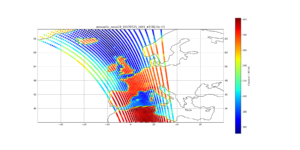
There are options to change channel, lat/lon range, symbol size, etc. The BT range is currently auto-scaled. More options may be provided in a future update.
What to do if you encounter a problem
There are a number of resources that can help if you encounter a problem:
- The AAPP Bugs Page – a web page giving a list of current and past issues.
- The NWP SAF Helpdesk – your questions will be directed to an AAPP developer.
- The NWP SAF Forums – with AAPP Announcements and general discussion sections. If you wish, you can get automatic email notification of new posts.
There is also a Products and Software Working Group that meets at International TOVS Study Conferences, and AAPP issues are often discussed there.
Links to external resources
- The ITWG Products and Software Working Group maintains a list of software packages for level 1 processing, level2 processing and visualisation. See also the WMO list of data processing tools.
- The WMO Space Programme web page, including links to the OSCAR and SATURN databases and the Satellite Status list.
Change record
| 1.0 | Jan 2016 | Nigel Atkinson | |
| 1.1 | April 2016 | Nigel Atkinson | Update direct broadcast and BUFR sections |
| 1.2 | July 2016 | Nigel Atkinson | Update for AAPP v7.13 |
| 1.3 | Sept 2016 | Nigel Atkinson | Update links. Add information about OPS-LRS and DBNet. |
| 8.0 | Dec 2017 | Nigel Atkinson | For release with AAPP v8. | 8.1 | Oct 2018 | Nigel Atkinson | Update the BUFR section and the TLE sources | 8.2 | Dec 2018 | Nigel Atkinson | Update the DBNet section | 8.3 | Apr 2019 | Nigel Atkinson | Update the section that describes FY-3 processing | 8.4 | Feb 2020 | Nigel Atkinson | General update, including links | 8.5 | April 2020 | Nigel Atkinson | After DBNet migration to CrIS FSR | 8.6 | November 2020 | Nigel Atkinson | Update URLs for EUMETSAT web site | 8.7 | October 2021 | Nigel Atkinson | Add a section on visualisation | 8.8 | August 2022 | Nigel Atkinson | Describe how to identify and remove the NOAA CLASS archive header |